アプリにAdMobのバナー広告を取り付ける方法
アプリにAdMobのバナー広告を取り付ける方法を説明します。 Firebase を使用した方法となります。
AdMobにアプリを登録して、広告ユニットをバナーで作成して、アプリIDと広告ユニットIDを取得します。

AndroidManifest.xmlにAdmobより取得したAPPLICATION_IDを登録します。
<manifest>
<application>
・・・
<!-- Sample AdMob App ID: ca-app-pub-3940256099942544~3347511713 -->
<meta-data
android:name="com.google.android.gms.ads.APPLICATION_ID"
android:value="ca-app-pub-xxxxxxxxxxxxxxx"/>
</application>
</manifest> MainActivity.ktでアプリ ID を指定して Mobile Ads SDK を初期化 (MobileAds.initialize()) します。
override fun onCreate(savedInstanceState: Bundle?) {
super.onCreate(savedInstanceState)
setContentView(R.layout.activity_main)
// Sample AdMob app ID: ca-app-pub-3940256099942544~3347511713
MobileAds.initialize(this, "ca-app-pub-xxxxxxxxxx")
val adView = findViewById<AdView>(R.id.admob);
val adRequest = AdRequest.Builder().build();
adView.loadAd(adRequest);
Firebaseにプロジェクトを作成してアプリを登録して、構成ファイルをダウンロードしてandroidstudioのプロジェクトのappフォルダの直下に置きます。

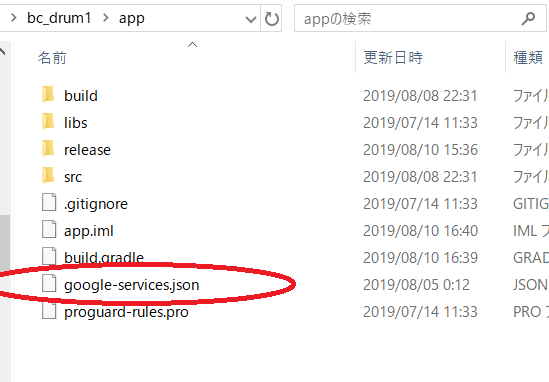
プロジェクトレベルのbuild.gradleに以下を追加します。
buildscript {
・・・
dependencies {
・・・
classpath 'com.google.gms:google-services:4.2.0' // Google Services plugin
}
}アプリレベルのbuild.gradleに以下を追加します。
dependencies {
・・・
implementation 'com.google.firebase:firebase-ads:17.2.0'
}アプリレベルの build.gradleの一番下に以下を追加します。
// Add the following line to the bottom of the file:
apply plugin: 'com.google.gms.google-services' // Google Play services Gradle plugin
res/layout/activity_main.xmlに広告用のviewを作成します。
<androidx.constraintlayout.widget.ConstraintLayout
xmlns:android="http://schemas.android.com/apk/res/android"
xmlns:app="http://schemas.android.com/apk/res-auto"
xmlns:tools="http://schemas.android.com/tools"
xmlns:ads="http://schemas.android.com/apk/res-auto"
android:layout_width="match_parent"
android:layout_height="match_parent"
tools:context=".MainActivity">
・・・
<com.google.android.gms.ads.AdView
android:id="@+id/admob"
android:layout_width="320dp"
android:layout_height="50dp"
android:layout_centerHorizontal="true"
android:layout_alignParentBottom="true"
ads:adSize="BANNER"
ads:adUnitId="ca-app-pub-xxxxxxxxxxxxxxxxxx"
app:layout_constraintBottom_toBottomOf="parent"
app:layout_constraintEnd_toEndOf="parent"
android:layout_marginLeft="1dp"
android:layout_marginStart="1dp"
android:layout_marginBottom="1dp"
android:layout_marginRight="1dp"
android:layout_marginEnd="1dp">
</com.google.android.gms.ads.AdView>
</androidx.constraintlayout.widget.ConstraintLayout>
これでバナー広告が表示されます。
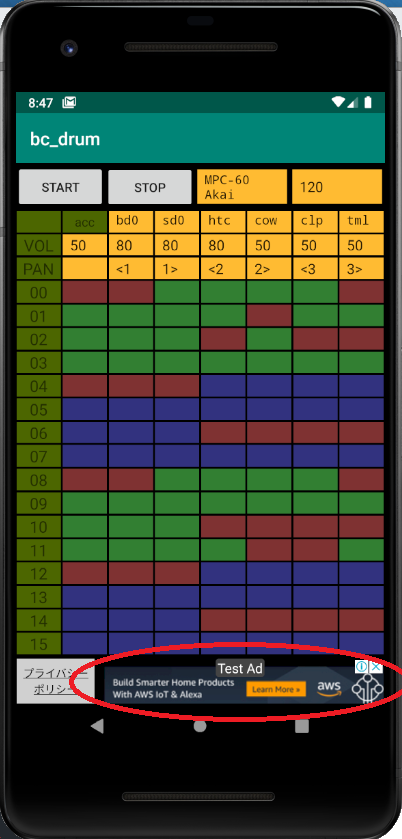
メール
